A quick look at the Fuji X-Pro 2
Hi everyone. Over the span of my photographic years I have admittedly never been afraid to try out new cameras and equipment. In fact I think I have used just about every camera brand except Canon. My first camera, a Yashica Rangefinder, was a gift from “Santa Claus” in 1968. The roots of my photographic journey and love of cameras and making images can be traced to that first camera. In my film days, I shot with Minolta and Nikon 35mm systems, Pentax and Bronica medium format, and an all-aluminum KB Canham 4×5 field camera. Once I made the move from film to digital I shot primarily Nikon and Sony, with the Sony a7 series my current “axe” of choice. To be up front and honest I am not sponsored by Fuji, or Sony for that matter. Cameras, for me, have always been about choosing a system that fits a certain requirement. And there are certainly a lot of factors and decisions that have to be considered when purchasing camera gear.
When the Fuji X-Pro 2 was announced I was intrigued. It has a cool retro-styled, rangefinder look that drew me back immediately to my old Yashica. It appealed to my sense of style and design. The camera boasted an updated 24mp CMOS Sensor (APS-C), and accepted a range of very fine Fuji lenses. It is at this point that I will confess that before I knew anything about it, I drawn to the way this camera looked. And yes, I know basing an initial impression on aesthetics is not overly scientific or analytical. But keep in mind that my first cameras were rangefinders hence my rather overt emotional response when I first saw the Fuji X-Pro 2. After several months of research, after I had exhausted all of the articles and reviews I could find, I finally made the plunge, ordering the body with only one lens, the small, and beautiful Fujinon 35mm f2, WR. Before going any further let me say that you can find a lot of in-depth reviews covering every bell and whistle on this camera. In fact I would encourage you to read those, as I did. (I have provided some links at the end of this post). This review is a little lighter on all of the technical aspects and more about shooting with the camera. I am going to describe the aspects I like and a little of why I wanted to try this camera. And don’t worry, there will be some images to ponder as well. Let’s take a look at the basic camera architecture.
The images above will give you some sense of the look, controls, and size relative to my Sony a7II. In fact it is virtually the same size as my Sony, though just a tad lighter. So, given the relative equality in size, why try the Fuji? Simply put I was looking for a street camera. Something, rangefinder like, unassuming, and simple to use. And I wanted a system that featured some excellent prime lenses. Even in my landscape work I rarely use zoom lenses opting instead for higher-end primes. My Sony a7 cameras kind of fit the bill, but because of the way the controls work, I found it often got in my way when shooting on the street. My Sony friends and I can probably argue that point, but for quick, on the go shooting, I find the Sony somewhat cumbersome. The Fuji X-Pro 2 though, just gets out of the way. Two components of the “exposure triangle” are located right on top of the camera – The Shutter Speed Dial and the ISO Dial, both of which are housed in the same dial. Coupled with the camera lens aperture, and everything you really need to make an image is accessible without a menu. Read the light, dial in your settings, and shoot. For me this camera brought me back to looking at the scene, reading and reacting to the light, and just making images. It has a potentially liberating aspect.
In my first shooting sessions with the camera I did struggle with it. Having been behind my big Nikon’s, and even my smallish Sony’s, with all the command dials, function buttons, tripods, gewgaws, and other fussyness, I admittedly fumbled with such apparent simplicity. But it was not long before the old nimbleness with a rangefinder returned and just like riding a bike, it was so joyful.
In your hands the camera feels solid and well built. The magnesium alloy, weather resistant body balances well, especially with the smaller prime lenses. For the larger lenses, such as the 16-55mm f2.8 I would suggest adding the clever Fuji hand-grip extension. The hand grip extension gives you more grip and balance and functions as an ARCA compatible tripod mount. Fuji has done a great job with the Menu System and after a little light reading in the manual, and on-camera browsing, I was able to move quickly to the various settings I needed. There is also a My Settings Section within the Menu that allows you to set-up your most often used Settings. The camera also boasts two SD Card slots, a feature I truly love for separating RAW and JPEG files from a shoot, or for overflow. Controls on the back are nicely placed and the Joystick lets me move quickly to my focus points. Switching between Manual Focus and Auto Focus S and C, and changing from the OVF (optical view finder)to the EVF (electronic view finder), are all accomplished from the front of the camera. Notice that all of these controls are available without ever consulting the Menu system. This is what I mean by the camera not getting in the way.
The cameras Auto Focus System has 273 auto focus points, of which, 77 are phase detection. The long and short of this, without all of the math, is that the camera is quite fast, even in lower light scenarios. File sizes include uncompressed and lossless compressed RAW and various JPEG sizes. The other feature I love are the Fuji Film Emulations which include Provia, Velvia, Astia, and the Acros NeoPan Black and White Mode. Fuji’s JPEG rendering in these modes is nothing short of beautiful and the files are rich, well processed, and nicely sharpened. And when shooting in the Fine Mode the files are huge at 6000 x 4000 pixels. Even though I captured RAW versions I found I liked the in-camera JPEG processing by Fuji better. I could certainly achieve the same effect through RAW processing but I found it was not necessary. The cameras ability to shoot and process high ISO images, free of noise is exemplary. This aspect, coupled with the fast Fuji prime lens left me free to shoot hand-held in all kinds of lighting situations.
So, let’s take a look at some images. All the shots on this post are SOOC (straight out of camera) JPEGS, shot in the JPEG Fine Mode, with no processing except to resize the files down to a manageable 1500 x 1000 pixels for posting. For all of my willing portrait subjects below, the images were made at ISO 800, with the Fuji 35mm f2 (53mm equivalent), hand-held at 1/125, 1/30, 1/60, and 1/30 (from top to bottom). The images were shot in the Acros NeoPan Standard Film Emulation. I really like Fuji’s rendering on these images. They have a real film look to them, are full of detail, and fall nicely out of focus. Contrast in the lights and shadows as well as grain can be controlled within the Menu Settings.
The next set of images were made in The Old Courthouse Building at the Jefferson Expansion National Memorial. The low light conditions provided a great test for the camera. For these images I shot hand-held with ISO’s ranging from 400 up to 1000. I used the cameras Auto Focus mode and even in the low light conditions focus was achieved quickly. Using the Joystick I could quickly, and easily place the focus point, steady the camera, and make the shot. The images were processed in-camera in the Acros NeoPan Film Emulation Mode.
Moving from the top to down the exposures were: ISO 800, 1/30 at f5.6 • ISO 1000, 1/30 at f2.8 • ISO 800, 1/4 at f4.0 • ISO 800, 1/4 at f4.0 • ISO 800, 1/30 at f4.0 • ISO 800, 1/500 at f4.0 • ISO 800, 1/30 at f4.0 • ISO 800, 1/500, at f4.0 You can note the incredible detail rendered by the Fujinon 35mm f2. You can pick out areas of peeling paint in the dome and spider webs suspended from the column capitals.
The architectural street images below further illustrate the amazing qualities of the Fujinon 35mm f2 lens and the cameras ability to process the JPEG files. Fine details such as the curtains in the windows or textures in the concrete are clearly evident.


In addition to the Acros Black and and White Mode I did some shooting using the Astia and Provia Film Emulation Modes. I really like the color accuracy and tonality of these files and once again Fuji’s rendering produced a beautiful file. For the first four images I used the cameras Auto Focus Mode and for the bottom four I used Manual Focus. In Manual Focus you can press the Rear Rotating Command Dial which zooms in on your subject and allows you to fine tune the focus. You can also set Focus Peaking which greatly aids in achieving a sharp image. The camera also has a Focus Distance graph that can be set in feet or meters. So when you are working on the fly and quickly, the Focus Distance graph is an excellent way to anticipate where the action is going to be before making the shot.
Moving from the top to down the exposures for this group of image are: ISO 1000, 1/30 at f5.6 • ISO 800, 1/500 at f2.8 • ISO 800, 1/250 at f8.0 • ISO 400, 1/250 at f8.0 • ISO 400, 1/250 at f5.6 • ISO 400, 1/30 at f11.0 • ISO 400, 1/125 at f11.0 • ISO 400, 1/60, at f11.0 As in the Old Courthouse images you can see the incredible detail rendered by the Fujinon 35mm, f2.
The images below really illustrate the cameras ability to render extreme fine detail with an amazing dynamic range, even at a relatively high ISO. The detail on the brick wall in the third image is truly amazing.




To say that I not only like this camera, but enjoyed the whole process of just shooting unencumbered, would be an understatement. It is the kind of camera that you can quickly become attached too and one that makes you feel connected once again to just seeing and making images. The range finder is a different camera and if you have been using digital or film SLR’s it will take some getting used to. Additionally, the Fuji lens line up, especially their primes is fantastic. The Pro’s for me include the available controls on the camera body, the menu system, the snappy auto focus, the manual focus controls and focus peaking, the sharp, hi-resolution screen, the incredible selection of Fuji Prime lenses, and the fantastic Fuji Film Emulation Modes. The Con’s include not having an articulating screen, no IBIS or image stabilization, and the low battery life. I bought three additional batteries for back-up. In some reviews there have been complaints about the combined Shutter Speed and ISO dial. In all honesty I did not have an issue with this component and in fact really appreciate the ability to quickly make those choices on the fly. The camera does not have 4K Video but that is not why I bought it. None of these issues though would not be enough to hold me back on purchasing one.
From my point of view this camera is extremely versatile. One question I was asked by a friend is would I use it to shoot landscapes? Perhaps yes. Even though it is an APS-C sensor there is still plenty of dynamic range and processing capabilities for landscape. But for me its beauty lies in its extreme portability, ease of use, and stripped down simplicity. It is a pick up and go camera. It is easy to carry and with one or two lenses is all the kit you need for a day, a weekend, or even a trip. There is a lot under the hood of this camera but it does not get in the way of making images. Hopefully some of my thoughts will help you in your research. From my point of view I wanted to supply some real world thoughts and images to showcase the cameras capabilities. I would encourage you to do some other research and if you make the leap I think you will have found a new friend to take along on your shoots. I will be adding some new lenses to my line up which will include the new 16mm f1.4 and the the 16-55mm f2.8. These are both weather resistant, fast aperture lenses, that will take advantage of the fast processing speeds of the X-Pro 2.


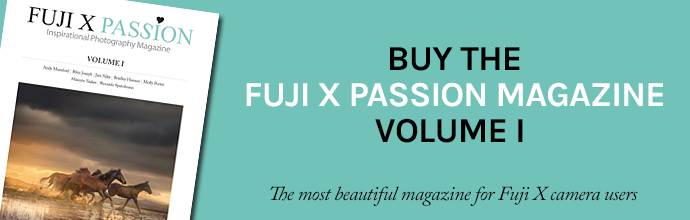
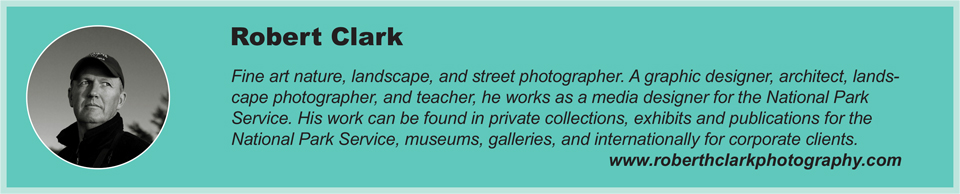
















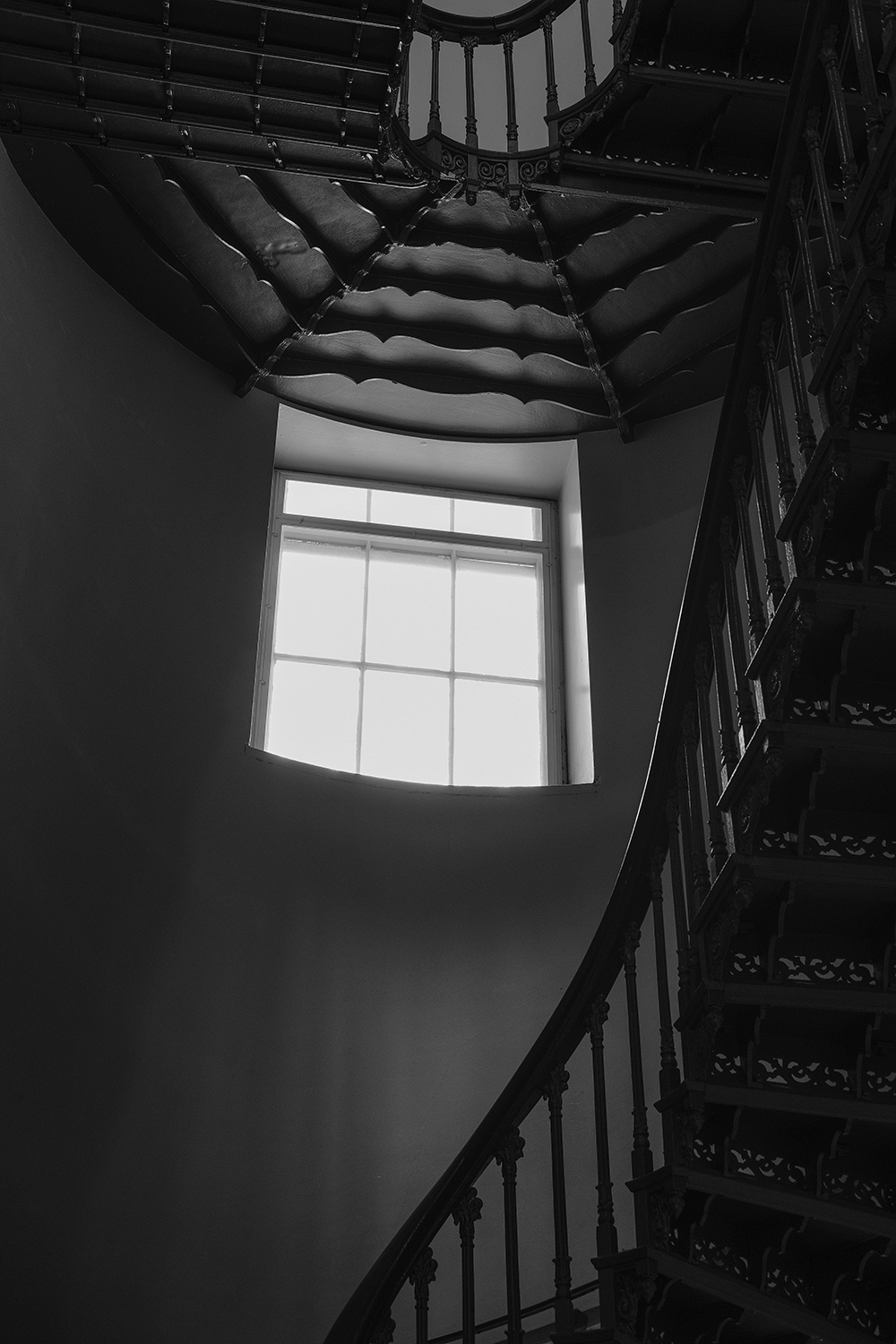












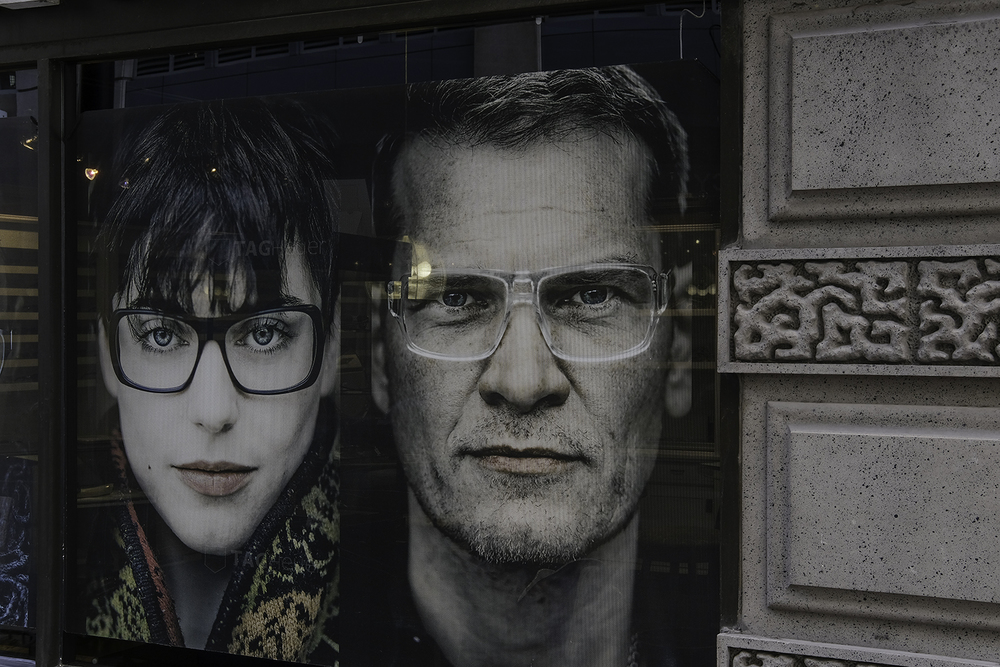


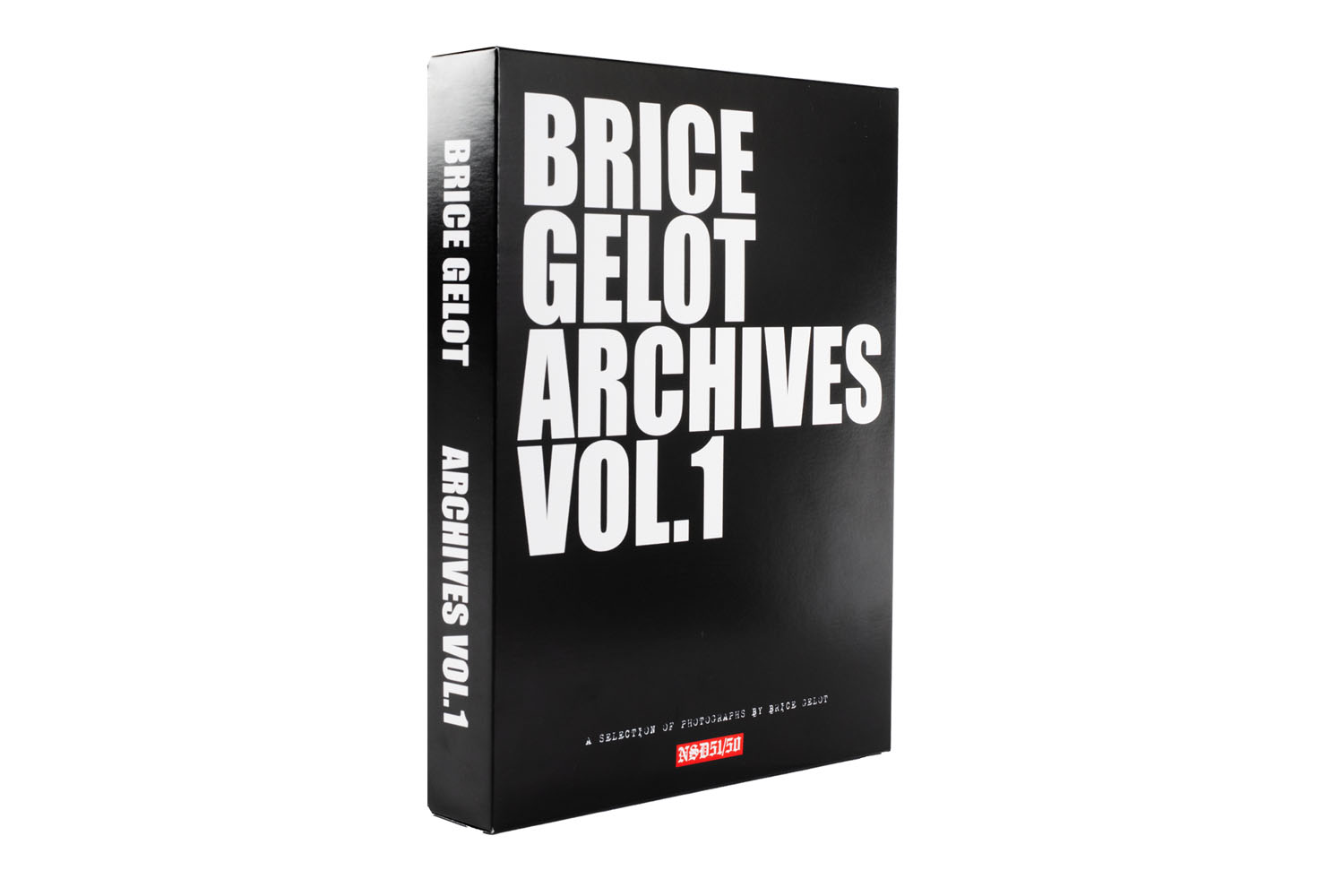
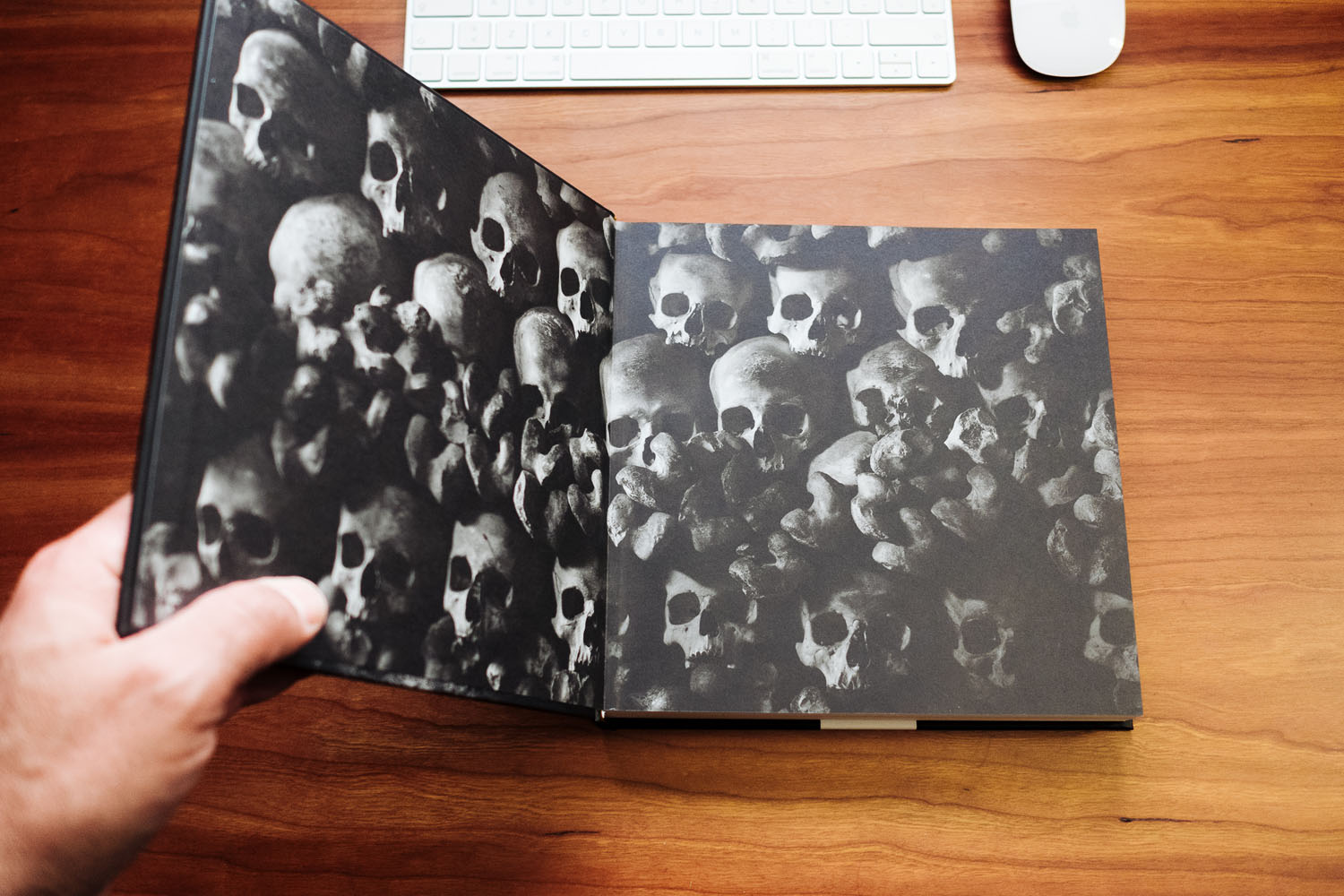

A quick look at the Fuji X-Pro 2 | Fuji X files...
May 29, 2016 @ 7:58 pm
[…] Hi everyone. Over the span of my photographic years I have admittedly never been afraid to try out new cameras and equipment. In fact I think I have used just about every camera brand except Canon.… […]
A quick look at the Fuji X-Pro 2 | Fuji-X Photo...
June 1, 2016 @ 3:47 pm
[…] Hi everyone. Over the span of my photographic years I have admittedly never been afraid to try out new cameras and equipment. In fact I think I have used just about every camera brand except Canon.… […]
A quick look at the Fuji X-Pro 2 | Fujifilm X S...
June 1, 2016 @ 8:50 pm
[…] Hi everyone. Over the span of my photographic years I have admittedly never been afraid to try out new cameras and equipment. In fact I think I have used just about every camera brand except Canon.… […]
Elliot Stern
June 15, 2016 @ 11:45 am
good morning and thanks for a very terrific write up on the X pro 2. I am loving mine as well. I have been through almost every body that Fuji has made and have not been disappointed with any of the results but I am used to the 16mp sensor. I was wondering if you have done anything with the settings, such as highlight and shadow, noise reduction, etc. with the use of the new 24mp sensor. Enlightenment would be wonderful. Also have you done any shooting at all with Velvia and have you noticed any changes if you have?
Robert Clark
June 15, 2016 @ 1:39 pm
Hi Elliot: many thanks for the kind comments. It is greatly appreciated. Regarding the settings, yes I have set some of these relative to the Film Emulation Mode I am using. To be clear, and I am sure you know this, the settings will only apply to the JPEG renderings and not to the RAW. So typically I shoot RAW+JPEG and my primary MY Settings Menus are set for the Astia and Acros Film Modes. I have found Velvia a little “too saturated” for my likes, though I shot this film in 4×5 for years. Currently, for both modes, I set the DR to DR100 and I have the Shadow Tone at +1, Color at +1(Astia only), Highlight Tone at -1, Noise Reduction at -1, and Sharpness at 0. I have Grain Effect off and my RAW Recording is uncompressed and Image Quality is F+RAW. I have found these give me a nice JPEG rendering that looks great straight out of the box. Plus, especially for my landscape work I have the RAW to create a master file. The nice aspect about Fuji’s JPEG rendering is how well they are treated and there is head room in those if they need some Lightroom work. A note about RAW processing; I have a slightly different workflow than LR. LR, even with the newest update, just does not do a good job on fine detail in the X-Trans Files. So I push those into Iridient Developer which does a beautiful job on the files. From there I can send them back to LR or straight on to Photoshop. Hope this helps. I am always happy to trade out info so please get back to me if you have any additional questions. Thanks again. Bob
Elliot Stern
June 15, 2016 @ 1:50 pm
I would say that was beyond a reply that one would anticipate. Thanks for such incredible information, it is going to be helpful. I have a student who has just picked up on the X pro 2 and like me has used lots of their bodies. He only shoots Velvia, which I agree is way too saturated for me, but he loves it and he does great work. I shall pass on your information to him as he had queried me this morning as to what I have done, and I have only had a day with the camera myself and really have not experimented with anything. Thanks again for all the help and the quick response.
Robert Clark
June 15, 2016 @ 4:26 pm
Elliot: you are so welcome. One thing your student might do, which is actually quite fun, is to shoot a single subject in the various Film Modes, and with different settings, to see the effects. Its a great way to see how the changes are rendered when pulled up into Lightroom or another image management program and it is a good way also to determine what kind of film mode works with the kind off image being taken, and under various lighting conditions. The Fuji’s really give us lots of control right at our fingertips which is one of the best things about the system. Bob
Elliot Stern
June 15, 2016 @ 4:35 pm
I have actually had all my Fuji users use that bracketing technique. For most it has worked well, but he just won’t leave Velvia. I think if his images did not look as good as they do I would pressure him, but this is where he is comfortable. My personal preferences have always been Astia and Black and White, and chrome is not bad. But he is really out there with saturated colors. He even boosts them in post. :))) What ever makes him happy I guess. All I know is that Fuji has done an exceptional job with their colors and I am over joyed. I worked for Nikon for 33 years and was in photography long before that with my dad and his studio and darkroom. I am now 73, and like most photographers, always learning. I do love to pass on those things I do know as well.