Zermatt and Fuji Camera Remote Xperience
There is one feature on the Fuji X-T1 that might most of Fuji-user think it’s only a gimmick: tether the camera to smartphone/table through Wi-Fi.
To be honest, at the beginning I thought the same way. This feature was somewhat created for the facebook or any social media generation, the one who would like to share their selfies immediately through mobile internet, upload into facebook and any other social media, which indeed, they can do.
But unfortunately, it’s NOT me.
But well, this X-perience of using Wi-Fi features has changed my thought.
It was in the beginning of March, even though for some areas it’s a start for Spring but not in the Zermatt, a village located in the southern Switzerland’s Valais canton, is a mountain resort renowned for skiing, climbing and Alpine recreation. The village (elevation 1620 m) is set below the iconic, snowcrapped Matterhorn peak. At night in Zermatt, the temperature would be about -5°C which is felt as like colder than that.
My first passion when I came there for vacation is capturing the village from a top, with Matterhorn peak on the frame within blue hour. Trying to create an iconic picture as a beauty memory of this lovely place. So, I hike the hill on the south-east part of the village to get a view. Once I was there, I felt even colder and I noticed that I could not move easily X-T1 with my thick gloves.
The Wi-Fi features of X-T1 became my saviour.
I set the X-T1 on my tripod, added a grad ND filter in front of my Samyang 14mm f2.0 lens. I turn on Wi-Fi of the camera and I tethered to my iPhone 6. (see picture below how I set the camera, ND filter on tripod, and how I controlled with iphone thru Wi-Fi)
I could control anything on my bloody-cold finger. ISO, shutter speed, timer, aperture or even white balance.
With that, I got a crazy idea to find a warm place not so far away from my very well X-T1 and tripod’s position. (it’s about 4-5 m)
Then I was enjoying to shot this beauty remotely with my warm bare hands thru my iphone 6 while sipping my green tea on my lap ?
And you’d never imagine that this features is beyond my expectation. I could even from my iphone do editing with Snapseed apps, and upload directly to facebook to share all my fuji lover’s mates.
Fujifilm Camera Remote
I found that to get connected to Remote Control apps on iphone is less complicated. On Android devices, as I have heard, you need to tap OK several times on both the smartphone and camera a couple of times.
- Turn on your camera and press the WiFi button then the WiFi icon will start flashing while the search is on.
- If your smartphone is connected to other WiFi, please deselect and select to the WiFi channel of your X-T1 (or other fuji camera).
- Launch the Fujifilm “Camera Remote” app then you shall be connected to your camera. For android, you will need to depress the green Connect and check the rear LCD screen of your X-T1 if the name of your smartphone appears, then press OK.
- Once the connection smartphone and X-T1 is established, the screen on your X-T1 will switch off and the same time on your smartphone will show X-T1 live view.
- Now you are set to go.
The app not only lets you adjust focus but also control settings like shutter speed, aperture, exposure compensation, ISO sensitivity, and WB. The Film Simulation, self-timer and flash could be also full control in your hands thru your smartphone. The “touch AF” technology you could also do. Tap your smartphone on the area that you need to focus, the the camera will do for you. Even in the Video Mode you could do everything as you set the camera thru viewfinder.
So, you could imagine how handy this tool in order to take control fully to your camera without touching your camera. Imagine that in my case taking picture in the cold weather, you control the exposure on your camera while you are on the hotel close to your camera, warm with hot chocolate on your nap ?
Remote Control for Long Exposure Used
The day after, I hiked close to the top of the Matterhorn’s peak. Seeking a small lake so-called Rifflesee located at one of the hill of the Matterhorn, getting the golden hour so that I could capture the reflection of the holly goldy Matternhorn on the lake. After hiking about 5-6 km, about 1-2 hours with bloody cold weather I suprise that I could not even find the lake.
Google map said the lake that I would capture is fully covered by the snow.
Obsessed to the mountain, I spent about 2-3 hours there to get a place that having a good composition where the sun would set behind the Matterhorn and let the light spread to give a dramatic frame of the Matterhorn’s peak as you see below.
This time I would test the Remote Control apps to remotely release the shutter speed for night shots free for camera shake while I sat relax on the dry stone taking picture second by second, be a witness of the great scene sunset that I have ever seen. Alone.
But to underline and highlight the conclusion that the remote control thru Wi-Fi features on Fuji X-T1 is really genius. More that I could image and very usefull. You should try some times, not to get selfie on facebook instead, but to take a full control of your exposure on your fuji camera. ?


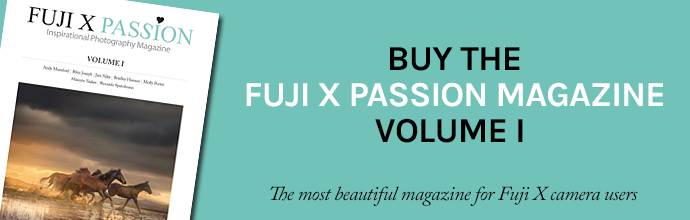
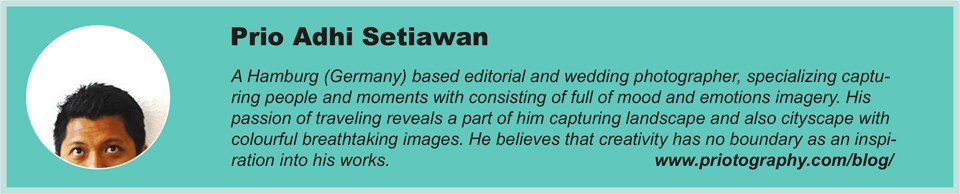





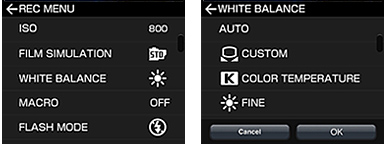






Tips 4 | Pearltrees
June 7, 2016 @ 6:06 pm
[…] 5 Uncomfortable Truths About Photography. Zermatt and Fuji Camera Remote Xperience – FUJI X PASSION. […]
Zermatt and Fuji Camera Remote Xperience | Fuji...
June 8, 2016 @ 7:31 am
[…] There is one feature on the Fuji X-T1 that might most of Fuji-user think it’s only a gimmick: tether the camera to smartphone/table through Wi-Fi. To be honest, at the beginning I thought the same … […]
Zermatt and Fuji Camera Remote Xperience | Prio Adhi Setiawan
June 8, 2016 @ 11:00 am
[…] Source: Zermatt and Fuji Camera Remote Xperience – FUJI X PASSION […]