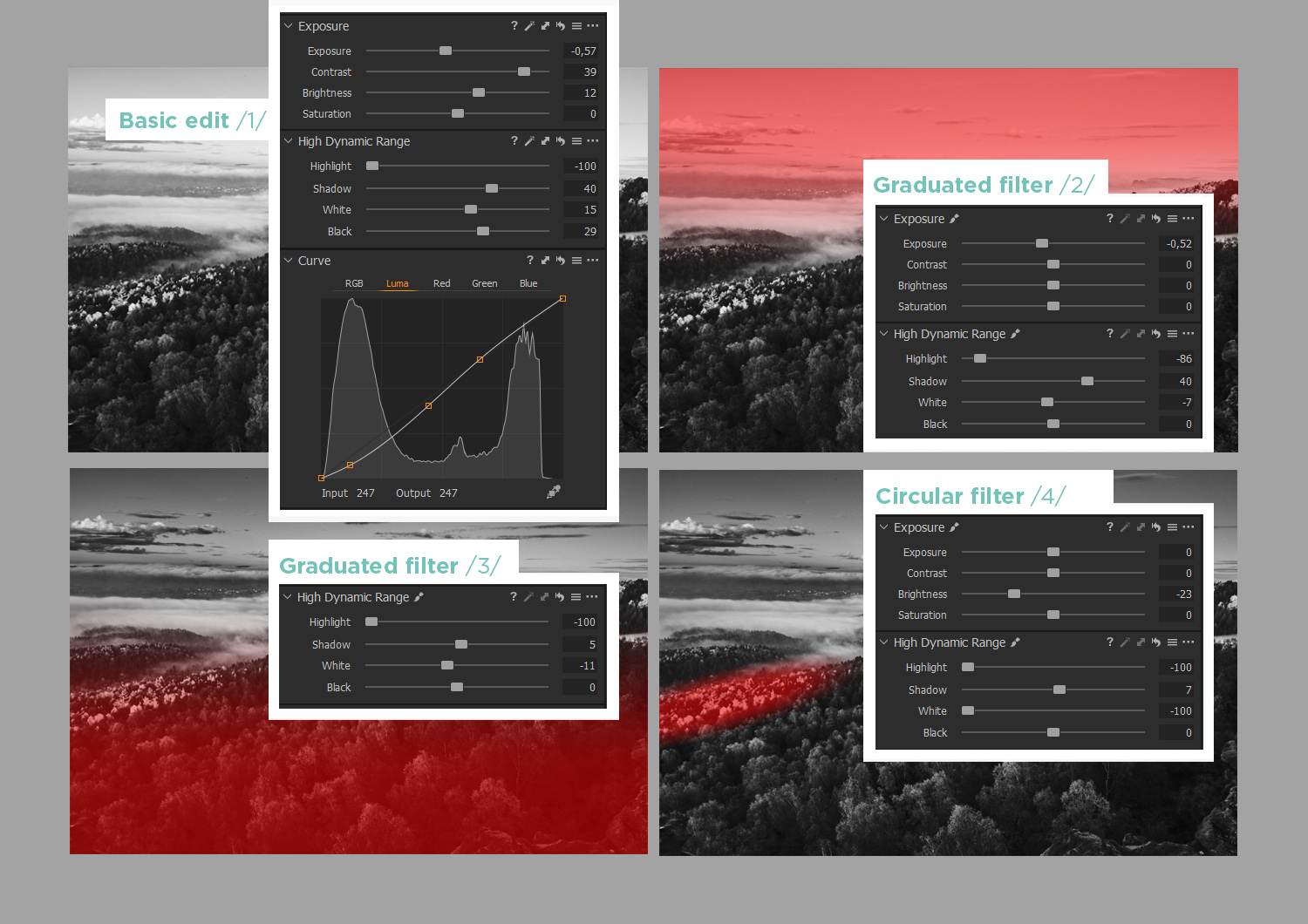Premium/ How I edit my B&W photos
From time to time, someone asks me about post-processing. How I edit and convert my photos to black and white. And how much time it takes me. I always just shrug my shoulders and reply that I don’t do anything complicated with the photo, no hours of editing.
It’s always a matter of minutes. And a few simple steps. I adjust the tonal curve a bit, lighten the shadows or pull down the highlights. Basic stuff. I don’t want to spend more time than necessary in front of the monitor.
Before the Fuji system, I used to shoot only RAW, but with Fuji, I started to use JPEG as well. I shoot directly with the Black & White preset (JPEG + RAW). Sometimes JPEG is enough for me. I take the RAW files in more complicated tonal and lighting conditions, but it’s always just a quick edit.
Maybe it’s my long-ago experience shooting on film, or just some internal setting of my mind, but I try to treat digital very much like analogue – I shoot straight black and white (so it is similar to shooting on a black and white negative, with the advantage that I can already see the black and white image in the viewfinder).
Even the RAW I see in Capture One is straight Black & White – so I don’t know the color appearance of the image, unless I want to switch it to some color profile myself, and I usually don’t want to.
When I was thinking about how to share the few things I do with my photos, I came to the conclusion that it would be easiest to categorize them by the amount of editing. And somehow try to generalize the most common practices that I use:
• No post-processing (SOOC JPEG using in-camera recipes)
• Slight JPEG post-processing
• RAW editing
First category: No post-processing – SOOC JPEG

CONTINUE READING…
Only for Premium Subscribers!
To access these articles you must be a PREMIUM subscriber to Fuji X Passion.
SUBSCRIBE NOW and get instant access to all Premium articles, all prior and upcoming magazines, all special editions, all previous videos, discounts and offers. If you are seeking relevant information about this camera system, or useful tips from photographers using the Fuji X system, this is the most valuable place for you.
BASIC Plan subscriber? Upgrade to PREMIUM!
- Access your account HERE and sign in with your email address and password as always
- In this step click the ‘Subscriptions’ tab and then ‘Change plan’
- Now you can change from the BASIC plan to the new PREMIUM PLAN
- Finally, the system will only apply a proportional value to the remaining charge and change the plan immediately.
Already a Premium Subscriber?